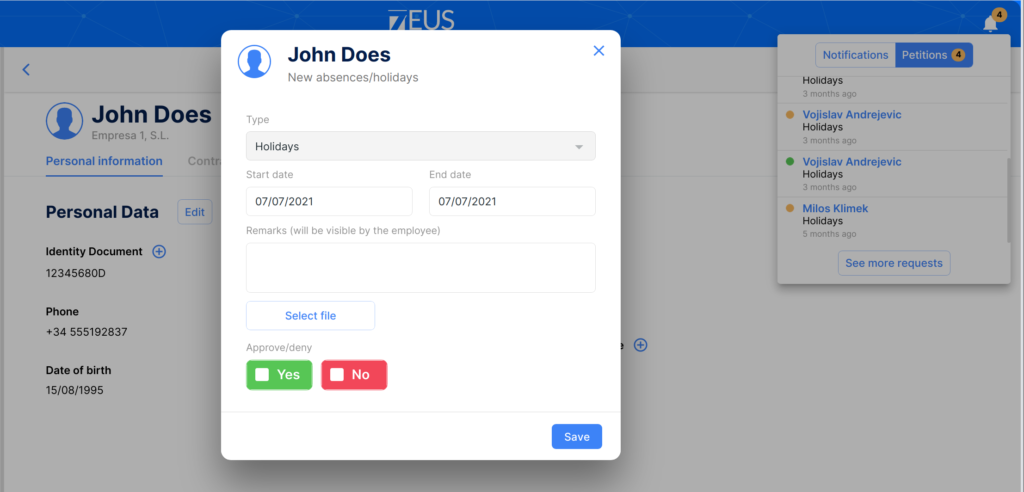Through the Zeus Manager app, your employees will be able to send requests for vacation days or absences. All applications sent will be registered in the labor module and from the main «Absences» panel you can manage them.
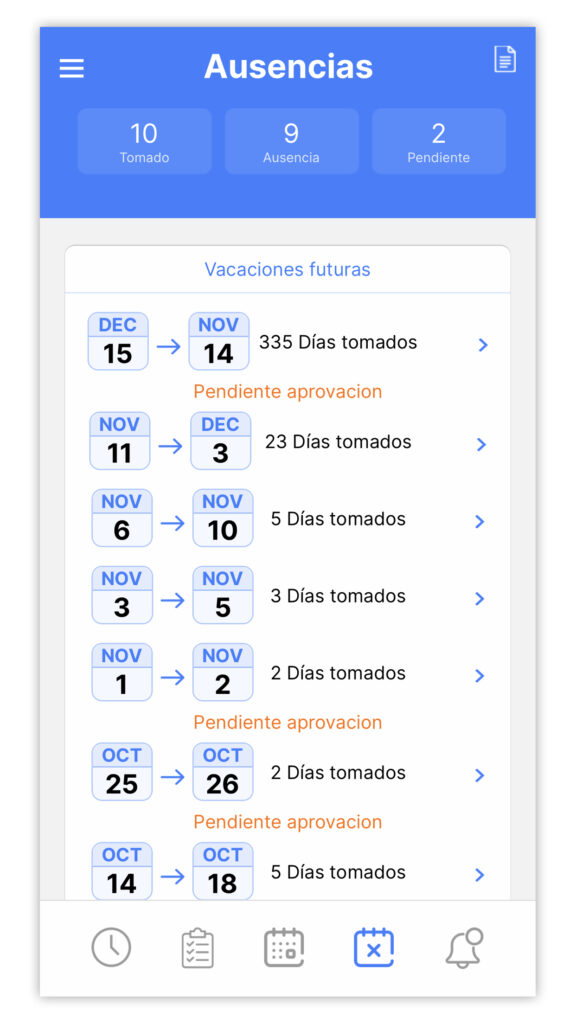
To make a request, the worker must:
- Enter the «Absences» tab.
- Click on the icon located in the upper right corner.
- Once the drop-down appears, enter the dates.
- Select the type of absence: Vacation or Excused Absence.
- Optionally, you can add a comment.
- Click on «Send your request».
The submitted request will go into pending status.
How to approve or deny a received request
Once the employee submits a request from their mobile device, you will receive a notification in the personal> absences module.